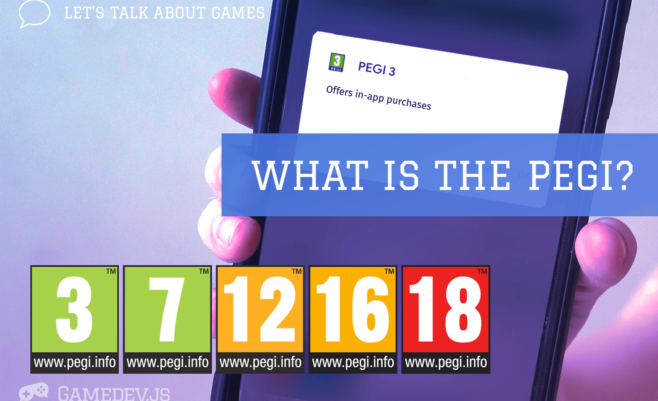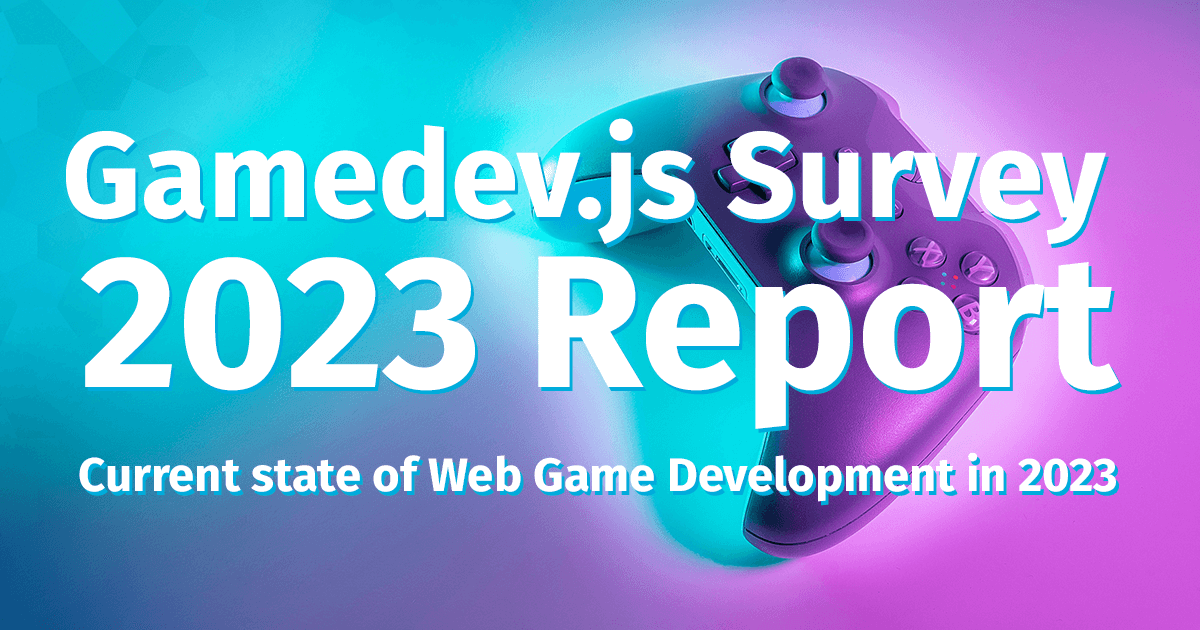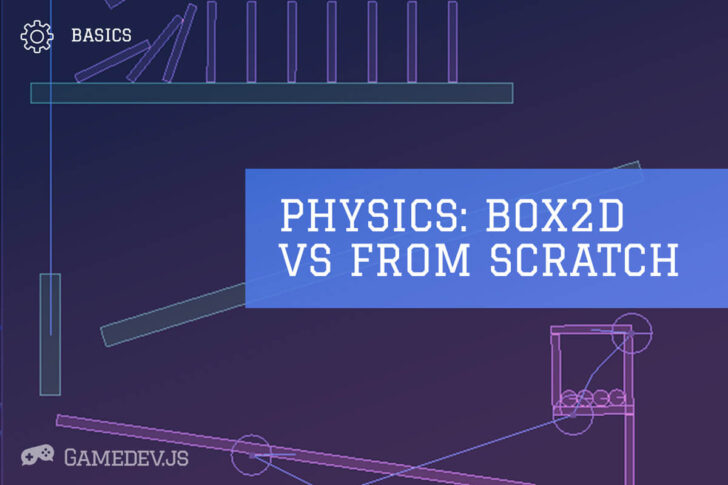
Developing a physics-based game can be a challenging and rewarding experience for game developers. Physics engines provide a realistic and interactive environment that can add a lot of depth and fun to a game. There are two main ways to add physics to a game: using a physics engine library, such as Box2D, or coding physics from scratch
In this article, we’ll explore the differences between using Box2D and coding physics from scratch, the benefits and drawbacks, and best practices for using Box2D.
Box2D versus coding from scratch
Box2D is a popular open-source physics engine that provides a lot of functionality out of the box. It is well-documented and has a large community of developers, which means it is easy to find help and examples. Box2D is also optimized for performance, which is essential for creating physics-based games that run smoothly.
Coding physics from scratch, on the other hand, gives developers complete control over the physics engine. It can be more challenging to get right, but it also allows for more flexibility in the game mechanics. It can also be more time-consuming, as developers need to write code for every aspect of the physics engine, from collision detection to gravity and friction.
Benefits of Box2D
One of the biggest benefits of using Box2D is that it is a well-established library with a large community of developers. This means that there are a lot of resources available to developers, including tutorials, examples, and forums. Additionally, Box2D is optimized for performance, which means that games developed with it are likely to run smoothly on most devices.
Box2D also provides a lot of functionality out of the box. It includes collision detection, rigid body dynamics, and more. This means that developers can focus on implementing game mechanics, rather than reinventing the wheel by coding physics from scratch.
Another benefit of Box2D is that it is well-documented. The official Box2D manual is a great resource for developers, as it provides detailed explanations of the engine’s features and how to use them. There are also many third-party tutorials and articles available online.
Best practices for using Box2D
When using Box2D, it is important to follow some best practices to ensure that the game runs smoothly and the physics behave realistically.
- Use fixed time steps in the game loop. This ensures that the physics calculations are consistent, which is important for accurate collision detection and resolution. Box2D provides a function called Step that should be called at fixed intervals to update the physics simulation.
- Use proper units in the game. Box2D uses meters as its unit of length, so it is important to convert pixels to meters when creating bodies and fixtures in the engine. This ensures that the physics behave consistently and realistically.
- Use proper collision shapes for objects. Box2D provides a variety of shapes, including circles, polygons, and edge shapes. Choosing the proper shape for an object is important for accurate collision detection and realistic physics behavior.
- Use joints to connect bodies in the physics engine. Joints allow bodies to interact with each other in specific ways, such as revolute joints, which allow bodies to rotate around a specific point.
- Use debug drawing to visualize the physics shapes and joints in the game. This can be a great help in debugging the physics engine and ensuring that the game behaves realistically.
Conclusion
When developing a physics-based game, developers have a choice between using a physics engine library like Box2D or coding physics from scratch. While coding physics from scratch can provide more flexibility, using a library like Box2D can save time and provide better performance.