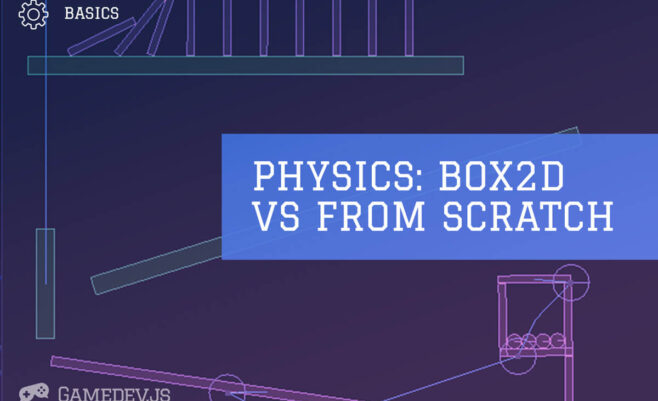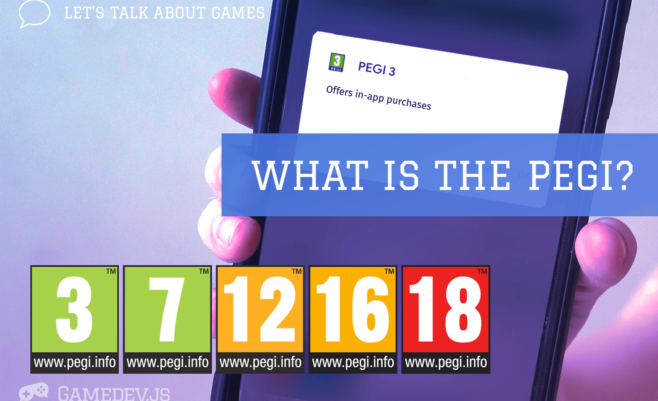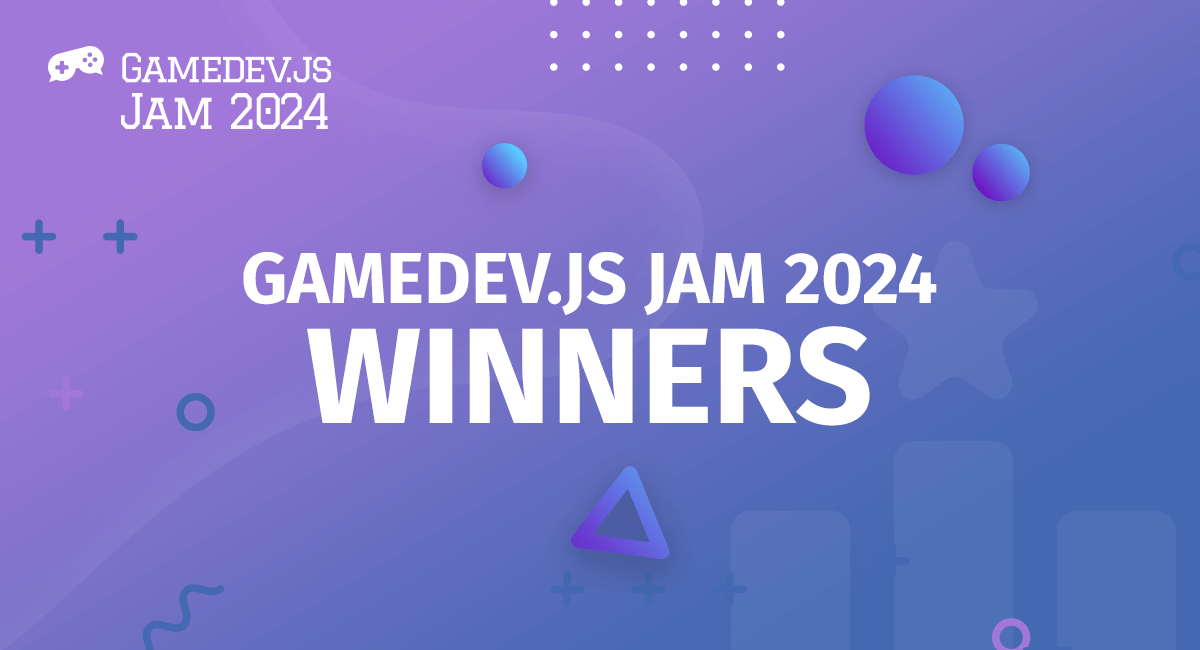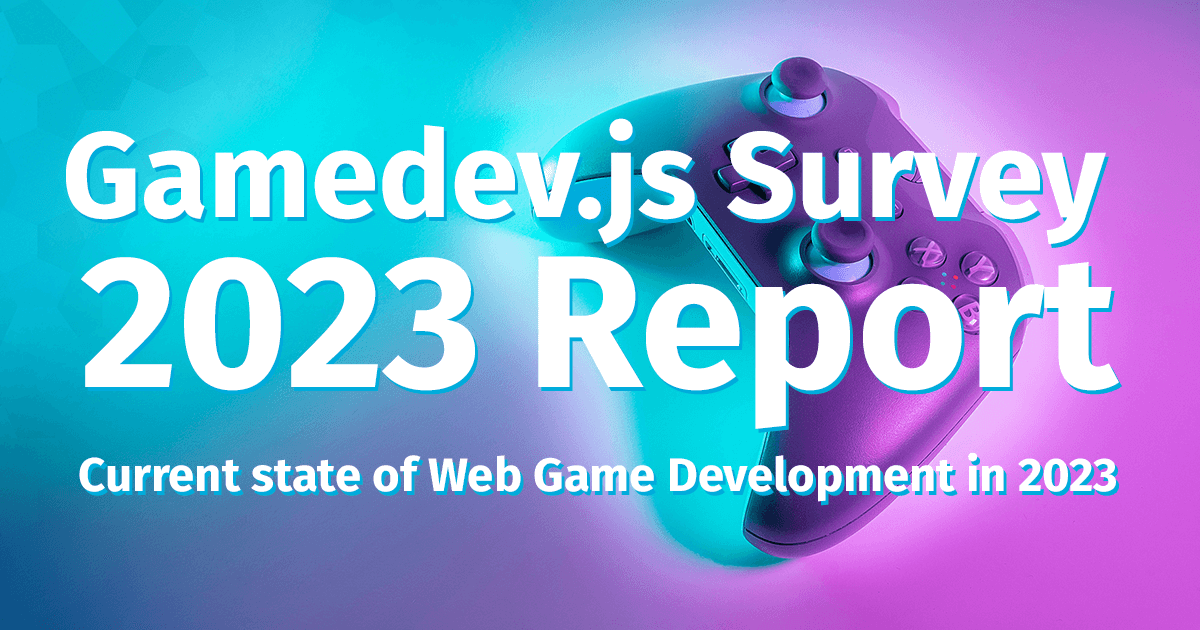Local storage is a powerful feature of HTML5 that allows developers to store key-value pairs in the browser, even after the browser is closed. This makes it an ideal way to save game progress and high scores in HTML5 games.
To use local storage in JavaScript, you first need to check if the browser supports it. You can do this by using the localStorage object and checking if it is null. If the browser supports it, you can then use the setItem method to store a key-value pair and the getItem method to retrieve the value associated with a key.
Here’s an example of how you can use local storage to save the player’s current score in a game:
// Check if the browser supports local storage
if(localStorage) {
// Save the current score to local storage
localStorage.setItem("currentScore", score);
}And then, to retrieve the score:
// Check if the browser supports local storage
if(localStorage) {
// Retrieve the current score from local storage
var score = localStorage.getItem("currentScore");
}To save the game progress, you can use a similar approach, but instead of storing a single value, you would need to store the entire game state. One way to do this would be to convert the game state to a JSON string using JSON.stringify(), and then store that string in local storage.
// Check if the browser supports local storage
if(localStorage) {
// Convert the game state to a JSON string
var gameState = JSON.stringify(state);
// Save the game state to local storage
localStorage.setItem("gameState", gameState);
}And then, to retrieve the game state:
// Check if the browser supports local storage
if(localStorage) {
// Retrieve the game state from local storage
var gameState = localStorage.getItem("gameState");
// Convert the JSON string back to a JavaScript object
var state = JSON.parse(gameState);
}It is important to note that local storage has a limit of around 5-10 MB of data per domain, and the data stored is limited to strings. Also, it is a good practice to include error handling and check for possible exception, when using the local storage.
Local storage is a powerful feature that allows developers to save game progress and high scores in HTML5 games. It is relatively easy to use, and it can be integrated into any JavaScript game. It is important to note that local storage has a limit of data and it only stores strings, but with a little bit of work, it can be used to save complex game states.